Simple Design Tweaks to Make Your Wix Site Look More Professional
- Web Revolutions

- Jun 9
- 3 min read
Your website is your digital storefront - first impressions matter. A well-designed site builds trust, while a cluttered or amateurish layout can drive visitors away. If you’re a DIY site owner or a small business owner using Wix, these simple yet effective design tweaks will elevate your website’s professional appeal.
Definition
Wix: A popular website builder offering drag-and-drop design features, templates, and advanced customisation options for all types of businesses.

Key Takeaways
Learn quick design fixes that immediately enhance your Wix site’s professionalism.
Discover Wix features that improve layout, readability, and user experience.
Avoid common DIY design mistakes that can harm credibility.
Table of Contents
Sr# | Headings |
1 | |
2 | |
3 | |
4 | |
5 | |
6 | |
7 | |
8 | |
9 | |
10 | Leverage Wix Features for a Professional Look |
11 | |
12 |
1. Choose a Clean and Cohesive Colour Scheme
A professional website maintains a consistent colour palette that aligns with branding. Tip: Stick to three primary colours - one dominant, one accent, and one neutral.

2. Use High-Quality, Consistent Fonts
Avoid using multiple fonts that clash. Choose two complementary fonts - one for headings and one for body text. Wix provides numerous font pairings that enhance readability.
3. Keep Your Layout Simple and Intuitive
Too many elements can make a site look cluttered. Follow a Z-pattern layout, guiding users naturally across the page.

4. Optimise Images for Speed and Aesthetics
Large images slow down load time, affecting user experience. Compress images and use Wix’s built-in image optimisation tools to ensure clarity without sacrificing speed.
5. Ensure Mobile-Friendliness
With over 50% of web traffic coming from mobile devices, ensure your site adapts seamlessly. Use Wix’s mobile editorto preview and tweak the mobile experience.

6. Utilise White Space Effectively
White space (or negative space) improves readability and makes your content stand out. Avoid cramming too much information on one page.
7. Enhance Call-to-Actions (CTAs)
A good CTA should be clear and action-driven (e.g., "Get Your Free Consultation"). Use bold colours that contrast with your background to grab attention.
8. Improve Navigation and Menus
Ensure your navigation is straightforward. Limit menu items to 5–7 and use dropdowns wisely.

9. Maintain Consistency Across Pages
Professional sites follow a cohesive structure in spacing, headings, and design elements across all pages. Use Wix’s Theme Manager to apply styles site-wide.
10. Leverage Wix Features for a Professional Look
Take advantage of Wix’s Professional Templates, Wix ADI, and Advanced Design Features to refine your site’s appearance without extra effort.
Conclusion
A polished website isn’t about complex coding - it’s about strategic design choices. By implementing these simple tweaks, your Wix site will appear more professional, ensuring visitors trust your brand.
Want a truly professional website without the hassle? Web Revolutions transforms visions into reality. Let’s refine your Wix site today! Visit webrevolutions.co.uk to get started.

FAQs
How can I make my Wix site look more professional?
Use a consistent colour scheme, high-quality fonts, and an intuitive layout.
Does Wix provide mobile optimisation?
Yes! Wix’s mobile editor lets you fine-tune your site’s mobile appearance.
What is the best font pairing for a professional site?
Sans-serif fonts like Lato + Open Sans work well for readability.
How do I improve my site’s load speed?
Optimise images, limit animations, and use Wix’s built-in performance tools.
Are Wix templates customisable?
Absolutely! You can tweak any template to match your brand’s identity.
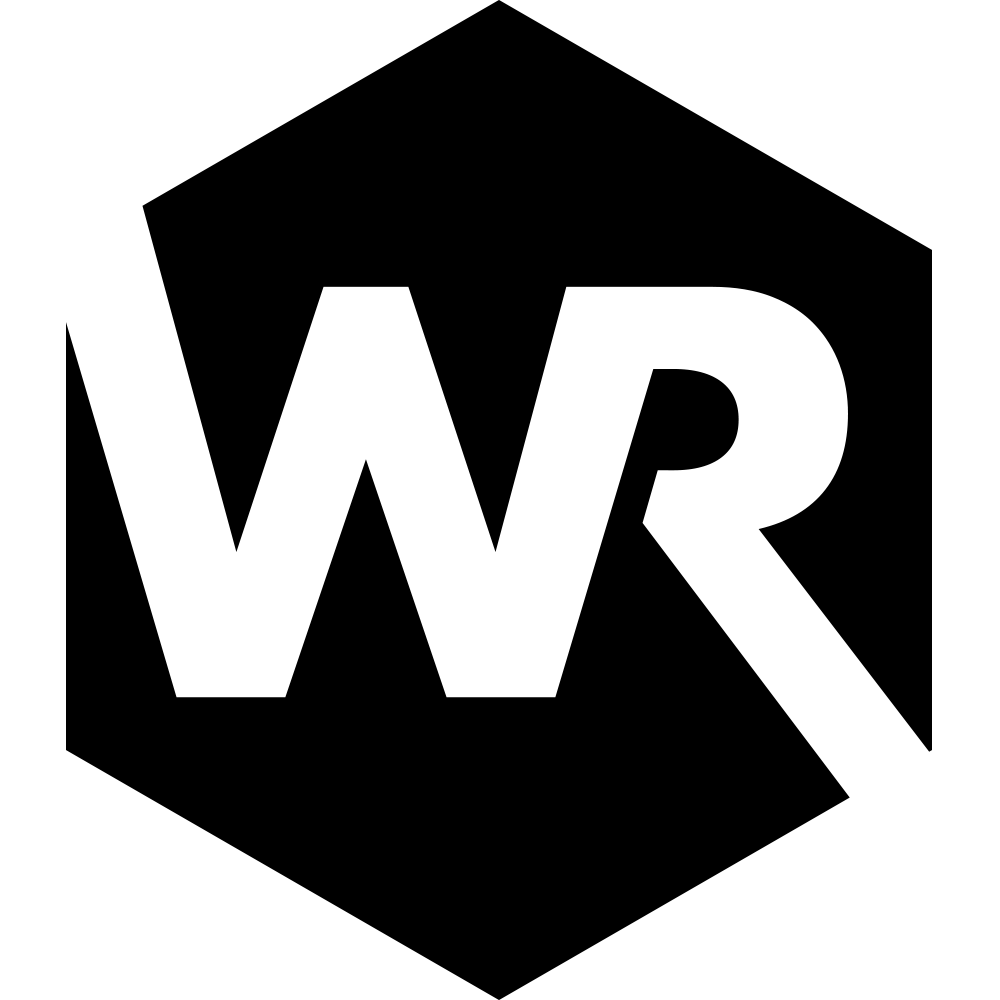



Comments